Developer Ergonomics
📍 Cambridge, EnglandI spend six-plus hours a day developing software. This is what I use to stay sane.
Ergonomics is a method of design that focuses on creating objects based on the physical measure of the human body and the physical processes of people.
Linting and Typing
First things first: do your projects have linters? Are they typed, either at run time or with a type checker?
Start there. Use a linter. Use a type system.
It's more work, but it's worth it. Here's an example:
import sqlite3
class SpatialiteConnection():
def __init__(self, location):
if location:
self.conn = sqlite3.connect(os.path.join(location))
else:
self.conn = sqlite3.connect(':memory:')
self.conn.row_factory = lambda cursor, result: \
dict(zip([column[0] for column in cursor.description], result))
self.conn.enable_load_extension(True)
self.conn.execute('SELECT load_extension("mod_spatialite")')
self.conn.execute('SELECT InitSpatialMetaData(1);')
def __enter__(self):
return self.conn
def __exit__(self, exc_type, exc_value, exc_traceback):
self.conn.close()
How are you supposed to know what this class expects and what it returns when used in the context handler? And what happens when another developer comes along and changes what it returns? You don't compile Python, and while your unit tests might still work, that change in type might only be apparent on an unhappy path only traversed in production, which is not what you want.
Let's add some types here.
from typing import Optional
import sqlite3
class SpatialiteConnection():
def __init__(self, location: Optional[str]) -> None:
if location:
self.conn = sqlite3.connect(os.path.join(location))
else:
self.conn = sqlite3.connect(':memory:')
self.conn.row_factory = lambda cursor, result: \
dict(zip([column[0] for column in cursor.description], result))
self.conn.enable_load_extension(True)
self.conn.execute('SELECT load_extension("mod_spatialite")')
self.conn.execute('SELECT InitSpatialMetaData(1);')
def __enter__(self) -> sqlite3.Connection:
return self.conn
def __exit__(self, exc_type, exc_value, exc_traceback) -> None:
self.conn.close()
Adding types makes things more obvious to the developer, and using a type checker such as Python's Mypy or a typing system such as TypeScript as part of the development process picks off type-related blunders.
This comes at the expense of development speed; in my experience, a type system slows down iteration in the early stages, so take this into consideration before sticking a type checker on your project.
I believe this trade-off to be wise, so set up a linter and a typing system before you write a single line of code, and that'll set your project in good stead.
Runfiles and Task Runners
If you juggle lots of projects, it can be a mild nuisance remembering if it was
python3 -m uvicorn main:app which ran it, or whether it was yarn run serve,
or source venv/bin/activate; python3 bin/serve.py or whatever.
Avoid all of this by using one run file template across all projects. Use the same commands across all projects to do the same thing:
-
restorefor fetching dependencies -
buildfor constructing prerequisites for a clean run -
devfor a development environment -
servefor a production service -
consolefor accessing an administration interface for a service -
testfor running all tests -
lintfor running all linters and type checkers
Something like Scripts To Rule Them All.
It's a shame there's not one single standard for a task runner. Deno has a task
runner built-in, which
allows me editing this page to build the site by running deno task build, but
that's not quite the same as a single task runner with hardcoded arguments
pointing to user-defined commands.
Not having a common task runner means every single org builds their own, which is a huge detriment to new starters.
Note Taking
I keep my daily notes in ~/.todo, with this script:
#!/usr/bin/env sh
function header(){
cat << EOM
$(date '+%d/%m/%Y')
---
EOM
}
function todo(){
local TODAY_FILE=~/.todo/$(date -I).md
local YESTERDAY_FILE=~/.todo/$(date -I --date='yesterday').md
mkdir -p ~/.todo
if [ ! -f $TODAY_FILE ]; then
touch $TODAY_FILE
header > $TODAY_FILE
if [ -f $YESTERDAY_FILE ]; then
cat $YESTERDAY_FILE >> $TODAY_FILE
fi
fi
$EDITOR $TODAY_FILE
}
todo
This creates a todo notepad containing yesterday's todo list, which serves as a useful reminder of anything left over from the previous business day. All notes are written in beautiful Markdown, with conversion handled with Pandoc and diagrams written in Graphviz.
I have a grid lined Moleskine which I've been jotting ideas down in for the past
ten years. My handwriting is not great, but jotting something down which makes
you think about what you're writing because there's no db movement for
parchment.
If I'm out and about and I don't have access to a notepad, I'll write something down in a messaging app and send it to myself.
The Pragmatic Programmer calls these Daybooks. I found them to be immensely useful. Being able to recognise a problem that you may have encountered before and immediately finding your solution (or thoughts approaching a solution) is almost like a superpower. I did have a prototype of feeding my daybooks into a language model so I can ask myself if I encountered a problem before, but it didn't go anywhere.
Tiling Windows
I like a good tiling window manager. For a long time I used i3 and Sway, but stopped because of the customisation minefield that both of those things encourage. I used to have plenty of time to soup up a Sway config, but now I don't, so I moved back to a more conventional desktop environment.
I use Gnome. Ubuntu ships with Tiling Assistant, but I prefer Tactile. Tiling Assistant is simpler but Tactile is more comprehensive. Both allow me to manage either squeezing as much as I can into a 13-inch laptop screen or organising over multiple displays. I do this using the following settings:
-- four windows
| W | R |
| S | F |
-- nine windows
| Q | W | E |
| A | S | F |
| Z | X | C |
-- twelve windows
| Q | W | E | R |
| A | S | D | F |
| Z | X | C | V |
I use the four-windows setup for smaller screens, nine-windows for larger screens, and twelve-windows for multiple screens.
One layout that I use is to keep the editor in regions W to C, with R to V for the terminal and Q to Z for the web browser. This puts the editor right in front of you, limiting how much you strain your eyes.
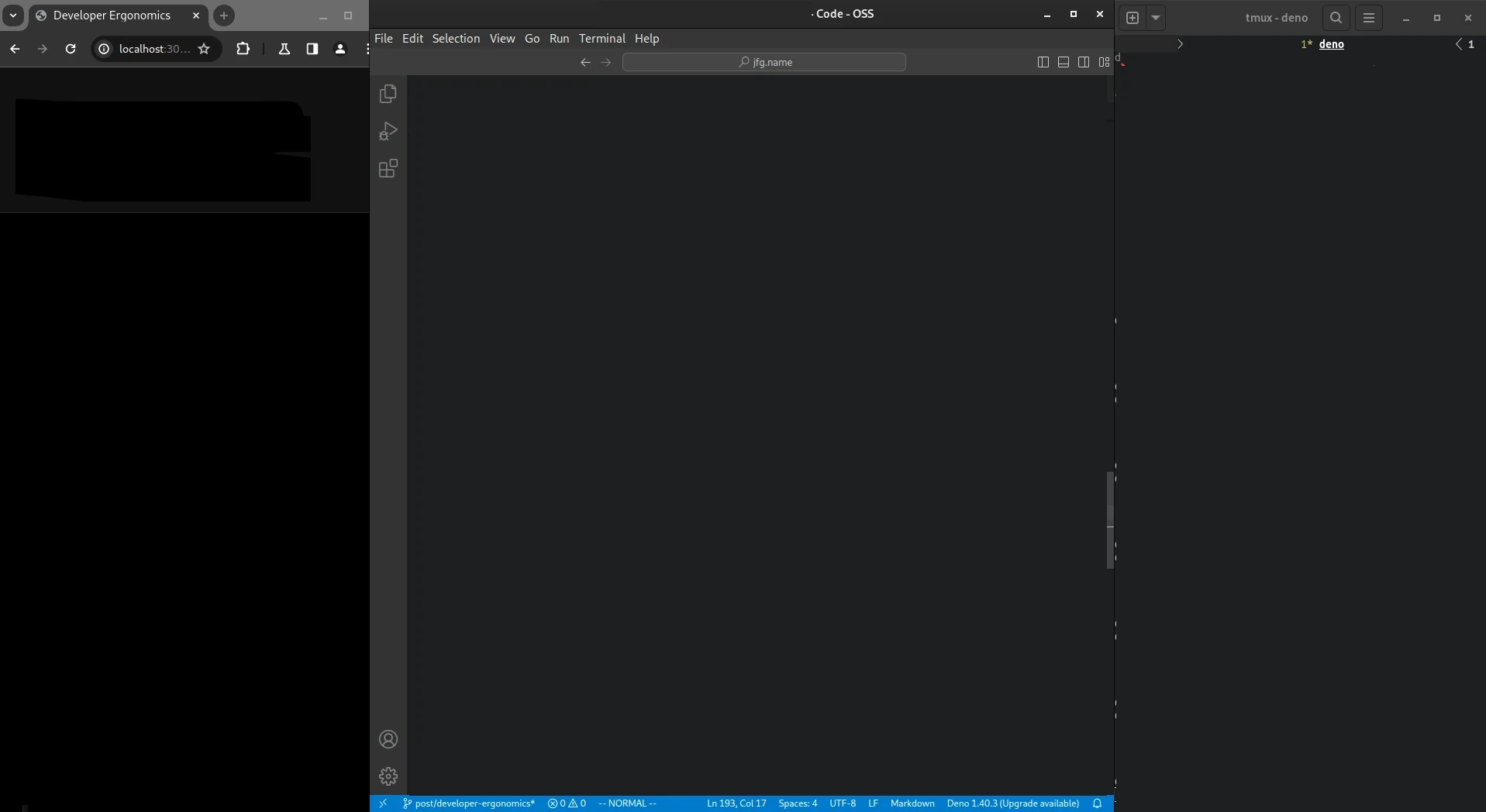
The aim is to have the thing you're going to be interacting with most often front and centre, with everything else in the periphery.
The important thing is that a tiling window manager makes this possible. If you're on Windows, FancyZones does similar.
I also use workspaces. One workspace is for communications and emails, one for media, and one is for development work. This allow me to keep my flow when developing.
It's a shame that there's no way to have a text editor appear over the thing which is directly affected by the text being edited, but here we are.
Text Editor and the Terminal
I like Neovim and use it to write the first draft, but I use VSCode with VSCodeVim to touch it up. VSCode's terminal has support for tmux which is also handy.
VSCode's IntelliSense
and
Pylance
makes refactoring Python easier, so no more git grep -i some_function -- *.py
and whack-a-mole renaming or project-wide sed magic. It is worth noting that
the technology behind this, Language Servers, are available for
Neovim and other editors.
I use tmux inside the standard Gnome terminal, which works well enough for me.
The standard tmux keymap is OK, but could be improved. I find tmux for mere mortals to have a pretty solid layout and I've used it for many years now.
I still use tmux and Neovim for smaller projects because they stay out of my way, but if I want linters and type checking in the editor window or Development Containers I'll use VSCode.
Hardware
Get a good chair. I'm happy with my Aeron-- it helps to know someone who works in liquidations for the various Silicon Fen startups to get one at a discount. Paying £1000 for a chair as a solo developer is comical, but a lightly-used Aeron at £300 is a good deal. You place your carcass on it for a good portion of the day, so make it comfortable.
Get a decent desk. A wobbly desk will drive you crazy. It should sit high enough so you don't slouch. I don't believe in the standing desk hype, but the adjustability is helpful. Keep your drinks on a coaster to avoid staining the desk.
Get a proper monitor stand. Your copy of "Structure and Interpretation of Computer Programs" belongs on a bookshelf, not under your monitor. The centre of the monitor should be level with your eyes. If you have multiple monitors, make sure you're not staring at bezels when looking straight ahead. It's also worth considering getting a docking station so there's no rat's nest of cables running from your laptop to the monitor.
Bluetooth headphones are worth having. I got tired of wired headsets leaving a mess and I took the plunge after standing up too quickly, pulling my very expensive laptop off the desk and onto the hard wood floor.
A decent keyboard is good to have as is a decent mouse, but as long as the keyboard goes "click click click" and the mouse has more than the usual amount of buttons I'm happy.
Habits
Sitting at a desk for eight hours a day is probably killing you. At least break the day up!
For your lunch hour: turn your phone off. Leave the desk. Go for a walk. Don't look at any screen. Don't doomscroll. That email can wait. Don't get in your car and drive to the shop. Just enjoy being outdoors for a bit. You'll come back refreshed and ready to work again.
If I find myself at a mental block, I take a break. I have a pull-up bar sitting on my door, a pair of gymnast rings, and a pair of paralettes on my desk. I do pull-ups and press-ups, some light calisthenics to take my mind off work for a bit. I find the Pomodoro Technique to work well with enforcing breaks.
It's very important to spend time away from the screen. Pick a hobby that's preferably away from a screen and away from any sort of internet connection. Ever wondered why so many software developers take up kayaking, hiking, and rock climbing? It's because of this. The red pipelines can't reach you when you're disconnected.
